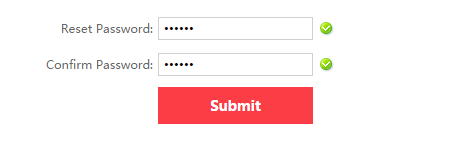Password Reset Steps
02/22/2017 11:04:07

Step 1. Click“Forget Password?”in login box.
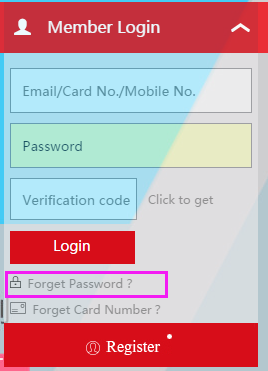
Step 2. Fill account information
(1) Select the account type(Card No./ Mobile No./Email/ID NO.)
(2) Enter the right account number
(3) Select birthday or name
(4) Enter the right answer: birthday or name.
Birthday form: Month-Day-Year, no space, e.g. 01012017
Name form: Last name- First name- Middle name, no space, e.g. AaaBbbCcc
(5) Enter verification code
(6) Click“Next”to go to the next step
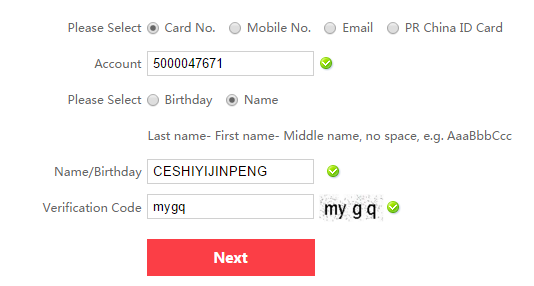
Step 3. Fill and verify your contact information
(1) Select verify email or mobile, enter the image verification code, then click “Send” to get verification code, the verification code will send to your email or mobile that registered in your account(Ps: mobile verification for China mainland mobile phone operators)
(2) Enter the verification code which your email or mobile received
(3)Click“Next”to go to the next step
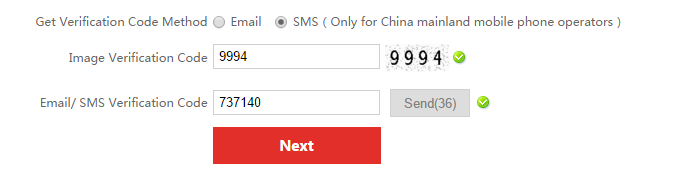
Step 4. Fill your security question information
If you have set up the security question, you should enter the right answer. If you forget your answer, you have to call the service hotline(86-898)950717 by your recorded phone to reset your password. If you haven’t set up the security question, you will pass this step.
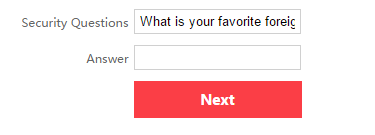
Step 5. Reset password
Enter the new password in 6 digits twice and submit, then your password will reset successfully; and you can use your new password to login.